Copying
and pasting Kismet can be tricky - especially between levels.
So be careful. :)
Within the same level:
Within the same level, it's as siply as selecting the Kismet
and using 'ctrl-c' and 'ctrl-v'. However, there is a tricky
bit regarding sub-sequences.
If you need to copy/paste a sub-sequence, and you simply select
the sequence and copy/paste it, then whatever changes you make
in one of those sequences will be propagated to all the others
that have been copy/pasted. Sometimes this can cause problems.
If this is not what you want - for example you want the same
general sequence, but with some small changes, then you'll need
to enter the sub-sequence, copy its contents, and then back
out of it, create a new sequence, and paste them in there.
Across levels:
Most Kismet is comprised of the actual Kismet entities, and
also actors within the level You can copy each of these - but
not both together. However, there is a way to copy both independantly.
1) Select all the Kismet and associated references that you'll
be copying, in Kismet.
2) Right-Click on any of the items that are referenced in the
level. In the screenshot, I've used the basic setup from the
'Simple Mover'
tutorial. When I right-click on the trigger event, and select
'Select Trigger in Viewport' it will actually select all the
Kismet-referenced entities that are connected to the Kismet
that I've highlighted - including the interpactor in the sequence.
You can then select the viewport and copy. Open the new map,
and then paste. All the actors referenced by the Kismet you
selected will paste over. |
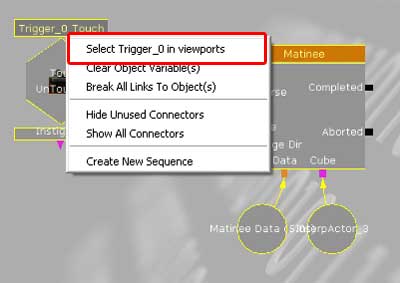
|
3) Go back to the level with the Kismet you want to copy, select the actual Kismet only, this time. Copy it, open the other level, open Kismet, and paste it in. If you're lucky, it will automatically connect to the actors referenced that you already pasted in. If you're unlucky, you'll simply need to reassign the actors to their approriate references in Kismet. Either way, it's usually simpler to do this than to recreate the entire system from scratch.
|