|
|
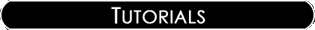
|

|
|
*Note:
I created the most of the tutorials using the Roboblitz and
Gears of War editors. Based on the engine, and the version,
some properties specified may be in slightly different locations
than what is displayed in the screenshots.
If you need to learn how to create a basic map I would reccomend:
For UT99, UT2K3 & UT2K4: the Unreal
Wiki.
For UT3: Waylon's
Tutorials. |
|
|
|
|
| 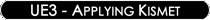
Prologue - Kismet Prototyping
|

To set up Kismet sequences that are more than a few instructions,
I have found it very helpful to use greymaps to test the Kismet,
and also to save for later in case I forgot exactly how I did
something. When you're also working with assets, it can make
rebuildng times very short in case you need a rebuild between
Kismet Tests. So may I reccomend the following prototyping workflow:
1) Create a basic greymap that you'll base all your other greymaps off of. A slab of BSP, a playerstart, and a light should be sufficient. Save this map all by itself and give it a distinctive name like 'Greymap' or something.
2) When you need to prototype a kismet sequence, open your greymap, then immediately save it as what you're prototyping, for example, 'DoorAndButton', or 'ExplodingChair'.
3) Prototype the Kismet in the new map until it works.
4) Save that map and keep it around just in case you're designing something a year in the future and you forger how to do something. Or perhaps you're prototyping something else, but can 'steal' a bit of Kismet from this one.
5) Move the Kismet to your original level.
Positives:
Small filesize for small maps - faster loading
Faster rebuild times
Faster testing/debugging
Instead of spawning, running halfways across the level, testing, and then doing it all over again, you spawn where you want.
Builds up a library of useful Kismet sequences
Negatives:
A little extra time to open the greymap, save a new file, and when you're done, re-implement it in the map you wanted it in originally.
I hope you can see that the benefits grossly outweigh the negatives - in my opinion, at least. Especially when you can copy/paste Kismet across levels.
I would also urge you to comment many parts of the Kismet including:
referenced emitters, movers, volumes, triggers, volumes, trigger
volumes, as well as activate remote events, and remote events.
When pasting across levels, it can be much easier to find and
re-attach referenced actors when you've commented them in Kismet.
|

 |
|
|
|
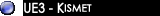
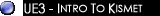
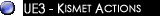

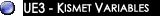
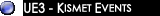
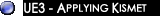
|